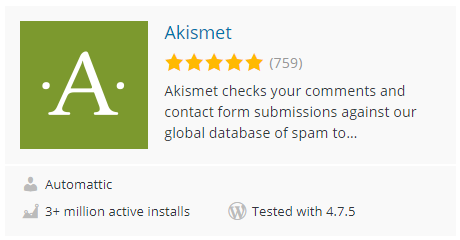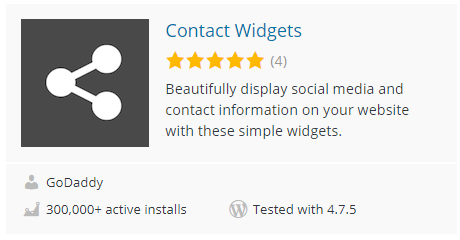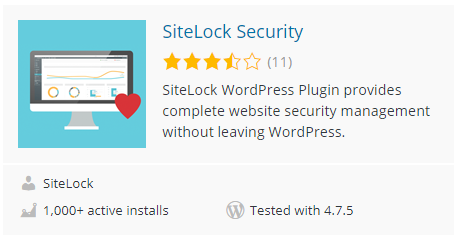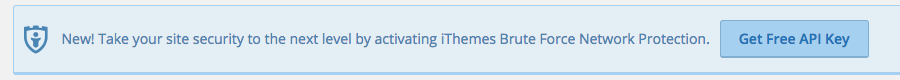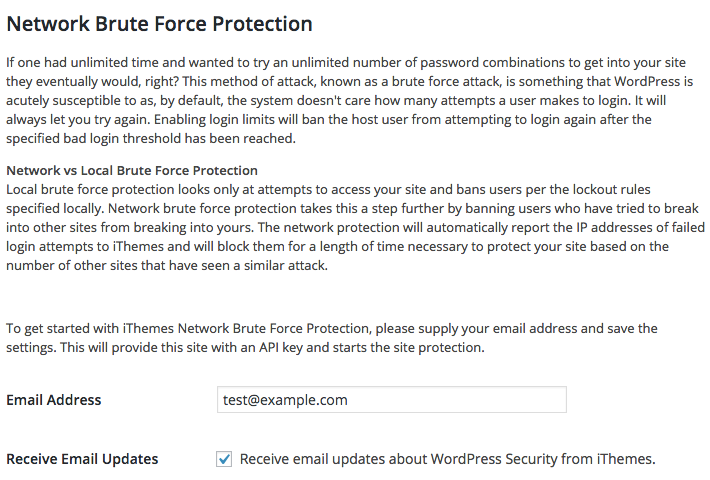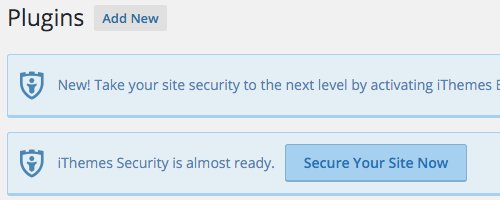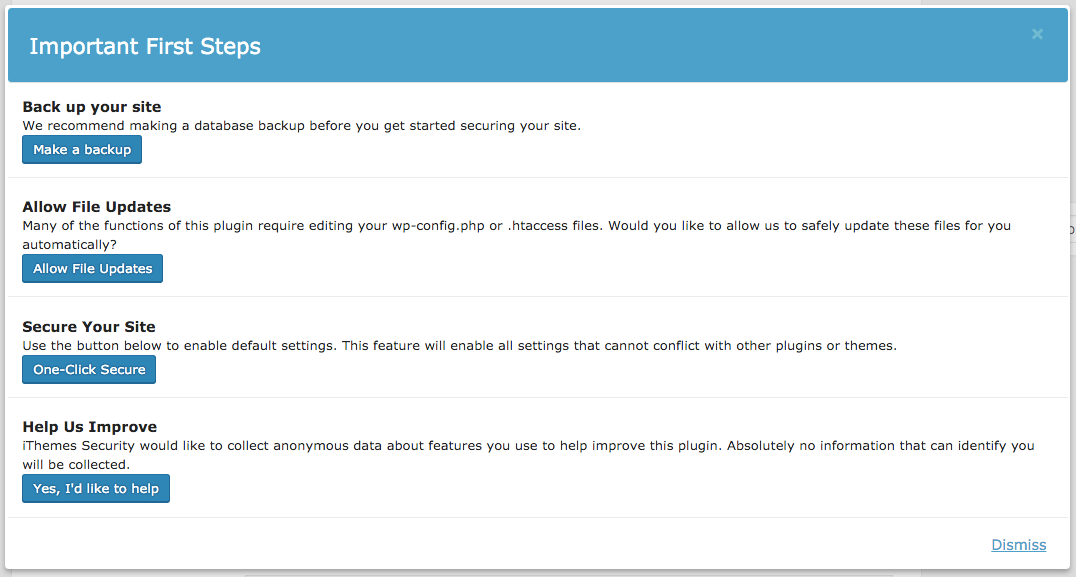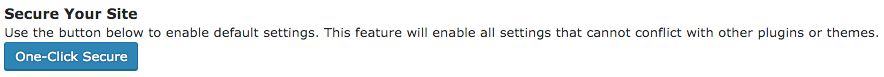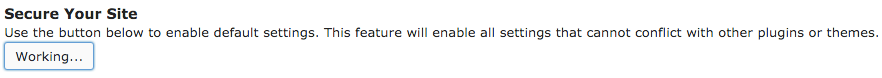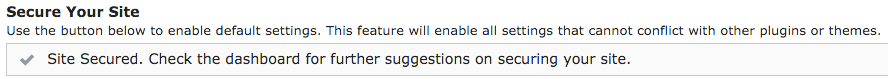Back on May 31 we received an email from WordPress.org asking us, as developers of several plugins, to make sure that the plugin were listed as being compatible with the then upcoming WordPress 4.8. The beginning of the message reads:
Hello, White Fir Design!
WordPress 4.8 is scheduled to be released on June 8. Are your plugins ready?
After testing your plugins and ensuring compatibility, it only takes a few moments to change the readme “Tested up to:” value to 4.8. This information provides peace of mind to users and helps encourage them to update to the latest version.
As scheduled, that version was released on June 8.
While looking at something the other day we noticed that a security plugin had not been updated to list as being compatible with the new version. Looking at the plugins tagged security it turns out that many haven’t been two weeks after the release of that new version of WordPress. That doesn’t seem to be a great indication as to the state of security plugins, but more striking was that several of the most popular plugins tagged security that have not been updated come from the company Automattic, which is closely associated with WordPress.
First up being Jetpack by WordPress.com, which is tied with 6 other plugins for having the most active installs, 3+ million:
One of those other plugins with the most active installs is another Automattic plugin, which despite shipping with WordPress also isn’t listed with WordPress 4.8:
Getting back to the security tagged plugins, another Automattic plugin not listed as being compatible is VaultPress:
Among the other security tagged plugin that haven’t been updated to be listed as being compatible, you have iThemes Security:
You also have Sucuri Security, which still hasn’t even been listed as being compatible with WordPress 4.7, despite that being released in December:
The parent company of that plugin GoDaddy also hasn’t updated their other plugins to list them as compatible:
Also worth noting, considering SiteLock’s questionable involvement with WordPress, is the SiteLock Security plugin: