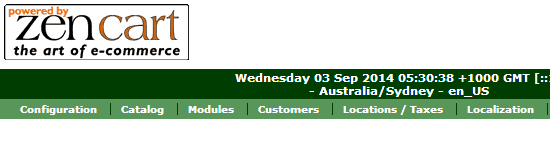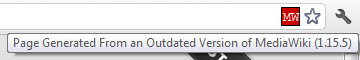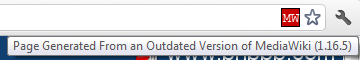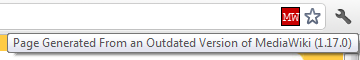For the most part, the changes introduced in Zen Cart 1.5.3 have little impact on add-on modules in use, but we have found that one under the hood change is causing some problems. Previous versions of Zen Cart connected to the website’s database using PHP’s MySQL extension, starting with Zen Cart 1.5.3 the connection is instead made using PHP’s MySQL Improved (mysqli) extension. This change was needed at the very least to future proof Zen Cart as the MySQL extension was deprecated in PHP 5.5 and will be removed in a future version. For most modules the change has no impact, either because they don’t interact with the database or because they interact with it though Zen Cart’s database abstraction layer, so they don’t have any direct interaction with the database extension in use. In doing upgrades to Zen Cart 1.5.3 we have found that some modules, including the popular Easy Populate CSV and Super Orders, have direct interaction with the database using the MySQL extension. Because Zen Cart 1.5.3 is no longer using the MySQL extension to connect to the database, errors like the following will be shown when a module tries to utilize MySQL extension based functions:
Warning: mysql_query(): Access denied for user ‘root’@’localhost’ (using password: NO) in [redacted]/orders.php on line 1229 Warning: mysql_query(): A link to the server could not be established in /[redacted]/orders.php on line 1229 Warning: mysql_fetch_array() expects parameter 1 to be resource, boolean given in [redacted]/orders.php on line 1230
The quick solution to this type of error is to create a MySQL extension based connection for the module’s code to utilize. This can be done by adding the two following lines near the top, but below the line “<?php”, of the file with the error:
mysql_connect(DB_SERVER, DB_SERVER_USERNAME, DB_SERVER_PASSWORD);
mysql_select_db(DB_DATABASE);
The first line makes a connection to the database server listed in your configure.php file and the second will select the database listed in the configure.php.
A more permanent solution would be to modify the module’s code to utilize Zen Cart’s database abstraction layer, if possible.