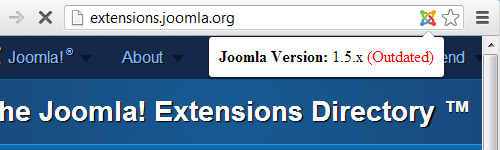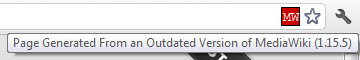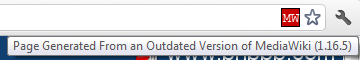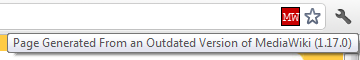We are always looking for ways how we can help to improve the security of the web. One of the basic security measures that needs to be taken to keep websites secure is keeping the software running on them up to date, as newer releases often contain security fixes and enhancements.
The developers of web software have done a lot to make that easier by providing messages in the software that the websites is in need of update and making the update process easier. Even with this there is still many website running outdated versions of that software.
When we are in touch with people running websites whether they are potential clients, people we are contacting to let them know their website has been hacked, or for some other reasons, we make sure to let them know if we see they are running outdated software that needs to be updated. We only reach a limited number of people so to increase awareness that outdated software is running on websites we have created a new web browser extension, named Meta Generator Version Check, to make it easier for others to see when there is outdated software running a website.
With the web browser extension installed, each time a web page finishes loading the extension checks the web page’s source code for a meta generator tag. The one for the current version of WordPress looks like:
<meta name="generator" content="WordPress 3.2.1" />
After reading that, the extension then provides a warning if it detects one of the following software is running on the website:
- WordPress versions prior to 3.2.1
- Joomla 1.0 and Joomla 1.6
- Mediawiki versions 1.16.4-1.13 (earlier versions do not contain a meta generator tag)
- vBulletin versions prior to 3.8.7
- TYPO3 versions prior to 4.3
- Movable Type versions prior to 4.37, 5.06, and 5.12
- Melody versions prior to 1.0.2
Looking at that list you might notice that there is a fair amount of software missing. The limitation of checking the meta generator is that not all software produces one and some of those that do, do not provide a tag that allows us to identify what version is running. In other cases only partial version information is given. For Joomla, this means the extension can warn about websites running Joomla 1.0 and 1.6, which are no longer supported, but for Joomla 1.5 and Joomla 1.7 there is no indication if they are running the current version of those, as of yesterday they were 1.5.24 and 1.7.2, or an older version.
Another issue we have found as we looked to add checks for more software is that the supported versions of software are not always easy to find. We would recommend that software developers make sure that they prominently display what versions of their software are supported so that people looking for that information can easily find it.
If you see that we are missing a check for software that provides the required information in the meta generator tag please let us know so that we can include that in the extension.
While it would be possible to have the extension do a more intensive check to determine what version of software is running on website, using information not available in the meta generator tag, this would in most cases require requesting additional files when each page is loaded and would provide information that is not being made available by the web page itself.
We currently plan to update the extension to warn that software is outdated a month after a subsequent version has been released or support has ended for a version. For severe security vulnerabilities the extension may e updated sooner provide an earlier warning.
Uses
The main use for the extension is to be alerted that websites that you are visiting are running outdated software so that you can let them know that they need to update it or if they are your client you can do the update yourself.
It also could be useful in looking at who you considering doing business with or what software you might use on your website.
If a web host isn’t keeping software on the frontend of their website updated, it is reasonable to be concerned that they might not be taking proper security measures for their hosting clients as well. After checking just a few web hosts we found that both Just Host (3.0.3) and IX Web Hosting (3.1) were running outdated version of WordPress. It is also interesting to note that homepage of IX Web Hosting’s website has security seals from both McAfee Secure and something called Ecommerce HackerShield (which appears to something created IX Web Hosting’s parent company) claiming the website is secure despite the outdated software, with known security vulnerabilities, running on a sub-domain of the website and linked directly from the homepage.
For software, an example of something that might be concerning that we just noticed with a piece of software that we run on our website, Piwik, is that their website is still running WordPress 3.0.4.
Availability
A version of the extension is now available for Chrome. A version for Firefox is currently pending a review from Mozilla. The Firefox version has some limitations in comparison to the Chrome version due to current limitations of the Mozilla Add-On SDK, as the Add-on SDK is further developed those limitations will also go away. A version for Safari will not be released until Apple modernizes their enrollment process for Safari Extension development.
You can also find a web-based version of the tool here.
Is Running Outdated Software Always a Security Concern?
Outdated software is not automatically less secure than a newer version, it would only be more insecure if it contains a security vulnerability that does not exist in a newer version. Often new releases include fixes for security vulnerabilities or security enhancements. There is also a possibility that changes have been made in a newer version that removed a security vulnerability that was not known to be security vulnerability at the time. To be safe it is a good rule to update the software even if the developers have not warned of vulnerabilities in prior versions. To keep things simple we have decided that the extension will warn if outdated version is running instead providing a warning only when we know an old version contains a security vulnerability.
Is Including a Meta Generator a Security Concern?
With software that includes a meta generator tag there are often people claiming that it makes websites less secure, this is especially true when it comes to WordPress. We previously discussed the issue in detail in regards to WordPress. The summary of that is as follows: The bad guys are not generally checking the meta generator tag and they usually don’t even check if you are running the software they are trying to exploit. On a daily basic there are attempts to exploit software that is not and has never been on our website. Because the bad guys attempting to exploit vulnerabilities do not bother to check what version of software you are running the website, you will get hacked if you are running a version with that vulnerability even if you managed to completely hide the version running. Finally, if someone wanted to find out what version you are running they could do that even if you remove the meta generator tag.
With our new extension we think it makes even more sense to include a meta generator tag as it increases the usefulness of the tag by letting people inform others they have outdated software running on their website that needs to be updated.
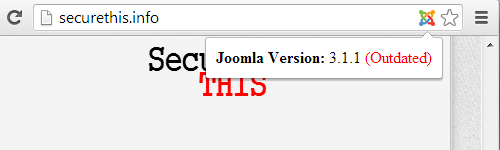 The latest version of Joomla 3.x, 3.1.5, included a fix for Critical Priority security vulnerability, so if Secure This cared about the security of their own website they would have made sure to upgrade promptly in August, when 3.1.5 was released.
The latest version of Joomla 3.x, 3.1.5, included a fix for Critical Priority security vulnerability, so if Secure This cared about the security of their own website they would have made sure to upgrade promptly in August, when 3.1.5 was released.