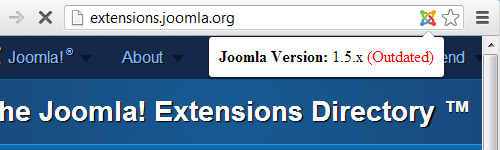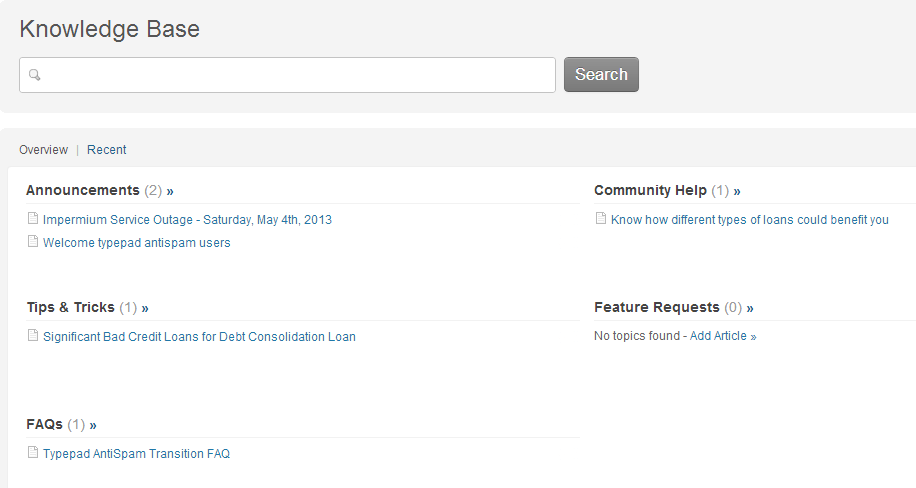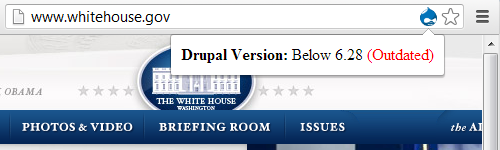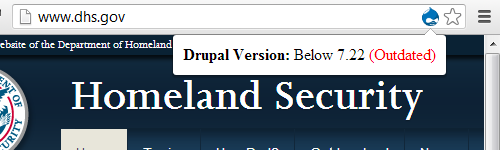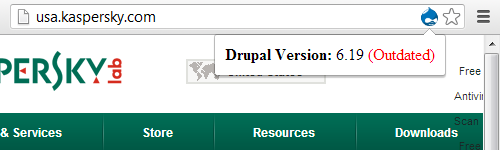SC Magazine Australia’s recent article “50,000 sites compromised in sustained attack” incorrectly claims that WordPress was associated with a past malware campaign and tries to link general security issues to WordPress. As we continue to see the harmful impact of the bad security information, particularly when it involves WordPress, we want to clear up some of the claims in the article and fill in the critical missing information on actually protecting against security vulnerabilities in WordPress plugins.
The most blatant error in the article comes near the end of the article where it is stated that “Vulnerabilities in WordPress plugins have been long understood. Last year, large malware campaigns including the LizaMoon attacks exploited those holes” The LizaMoon attack was part of a frequently hyped multiyear campaign that targets ASP and ColdFusion based websites that have fairly basic SQL injection vulnerabilities. It had nothing to do with WordPress or any WordPress plugins. The link they provide about the LizaMoon attack makes no mention of WordPress and we are not aware of any source that ever claimed that it had a connection with WordPress. The rest of the article isn’t much better. Earlier it says:
Attackers targeted holes in a string of plug-ins for blogging software — such as WordPress— including timthumb, uploadify and phpmyadmin.
None of those things are themselves plugins for WordPress or other blogging software, nor is blogging software the only thing targeted by hackers. We probably deal with as many websites that are hacked due to outdated Joomla extensions as WordPress plugins, so there doesn’t appear to be a good reason to spotlight WordPress for special attention as the article did.
phpMyAdmin is web based administration tool for MySQL database. Several years ago there was WordPress plugin that added phpMyAdmin to WordPress which contained an exploitable vulnerability, but at this point it isn’t a major target of hackers as the plugin was removed back then. phpMyAdmin itself is frequently probed for on our website, so that is likely why phpMyAdmin would be listed as being targeted. That doesn’t explain why it be listed as a being a plugin for WordPress or other blogging software, though.
The TimThumb and Uploadify libraries are included in some WordPress plugins and those have been targeted (though since we last discussed recent serious security vulnerabilities in WordPress plugins we have seen attackers expand from targeting just the recent Uploadify based vulnerabilities to the other upload vulnerabilities recently identified).
Later in the article it claims then claims that Plesk is being targeted (web hosts are not always good about keeping that up to date), so it appears somebody involved in the article just threw together an incomplete list of software that gets targeted without any specific relation to the malware mentioned, while singling out WordPress.
Another worrisome aspect of the article is that it cites a “malware researcher” from Sucuri, the company that has a malware scanner that doesn’t actually bother to scan a website for malware before falsely flagging it.
Protecting Against WordPress Plugin Vulnerabilities
What the article lacks, as stories about hacks often do, is any information on protecting websites from the vulnerabilities they are warning about. For WordPress plugin vulnerabilities, you would hope the answer is to update your plugins, as by the time a vulnerability is being exploited it should have already been patched. Unfortunately, in an analysis of WordPress plugin vulnerabilities in the second quarter of 2012, that we just did, we found that a fourth of the plugins had not been fixed (we will have a post with the full details of the analysis in the next few days). What makes this even worse is that most of the vulnerabilities in those plugins were serious vulnerabilities that are the most likely to lead to website being hacked. So what happens when plugins are not fixed?
When the maintainers of the WordPress.org Plugin Directory are made of aware of a security vulnerability in a plugin they will remove the plugin from the directory until it is fixed. Unfortunately, when we started looking into this earlier this year we found that many plugins had never been reported and had remained in the directory including one in which hackers were attempting to exploit at the time. Since then we have been making sure that any plugins with reports of unresolved security vulnerabilities are reported and appropriate action is taken (we have also been warning them about security issues that impact plugins, including notifying them about the recent Zend Framework vulnerability that impacted several plugins). While removing the plugins until they are fixed prevents any additional websites from being exposed to the vulnerabilities, websites already using the plugins don’t receive any warning and remain vulnerable as we have discussed before. The process of adding alert in WordPress when plugins that have been removed from the Plugin Directory are installed has begun and you can help to make sure it is given a high priority by voting for implementing that change. Until an alert is added in WordPress itself, you can get a more limited version of this functionality using our No Longer in Directory plugin (we released update for the plugin, with new vulnerabilities, at the beginning of the week).